Site perso : Emmanuel Branlard
Installing libraries required by our scripts
For unix user, it is better to do this as root. Launch R and type : language=R, numbers=none, frame=none, breaklines=true, backgroundcolor= , keywordstyle= , showstringspaces=false, basicstyle=, numberstyle=, framexleftmargin=13mm, xleftmargin=12mmwhere "name", stands for the name of the package. The packages known to be required are : rgl, fields, MASS, lattice and ellipse. Note that after installation of theses, they are not loaded by default, they have to be loaded each time you run R by typing : language=R, numbers=none, frame=none, breaklines=true, backgroundcolor= , keywordstyle= , showstringspaces=false, basicstyle=, numberstyle=, framexleftmargin=13mm, xleftmargin=12mm
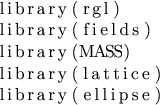
Nevertheless, if you follow the next sections, you won't have to load them at each time. Indeed, these commands are writen in the file mains.r. If you load all my files in the workspace, the libraries will thus be automatically loaded.